How Can We Help?
How to Open a Ticket
1. To open a ticket, go to the top bar right above the miDot logo. At the right click on the menu button for New Issue.
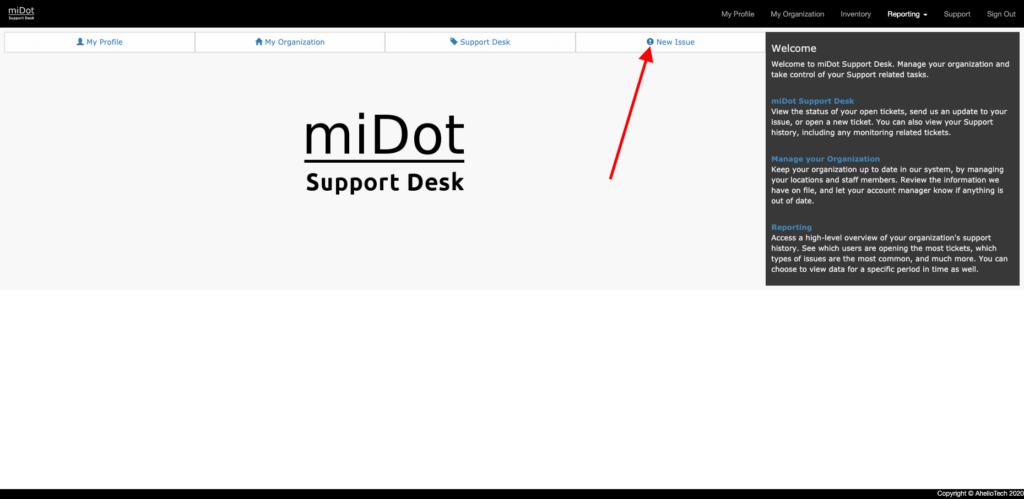
2. A form will pop up from the bottom.
3. Step 1: What’s the Problem: Enter a brief summary or title of the problem on the top Subject field and a more detailed description of the issue in the Issue Description field.
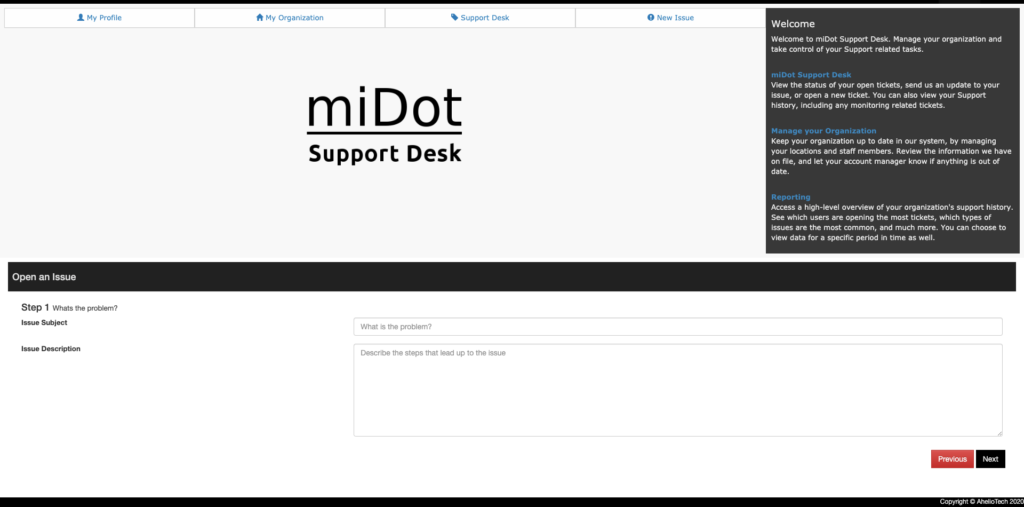
4. Press the Next button at the bottom Right. If you need to go back to a previous part of the form, you can always press the Previous button.
5. Step 2: Who Are You: Here you will be to fill in any contact information that miDot does not have. This form contains fields for your Name, your Email Address, and your Phone number and Extension. Press the Next button in the bottom right to move on to the next part.

5. Step 3: Type of Issue: Here you only use the bottom drop down menu to choose which type of impact the issue has.
- Impacts nobody – This is to notify us of a task or request.
- Impacts Me – There is a problem that affects your work
- Impacts my Organization – There is an issue that is affecting your whole company.
- Impacts my Customers – There is an issue that is affecting your customers.
6. When finished, press the Next button in the bottom right.
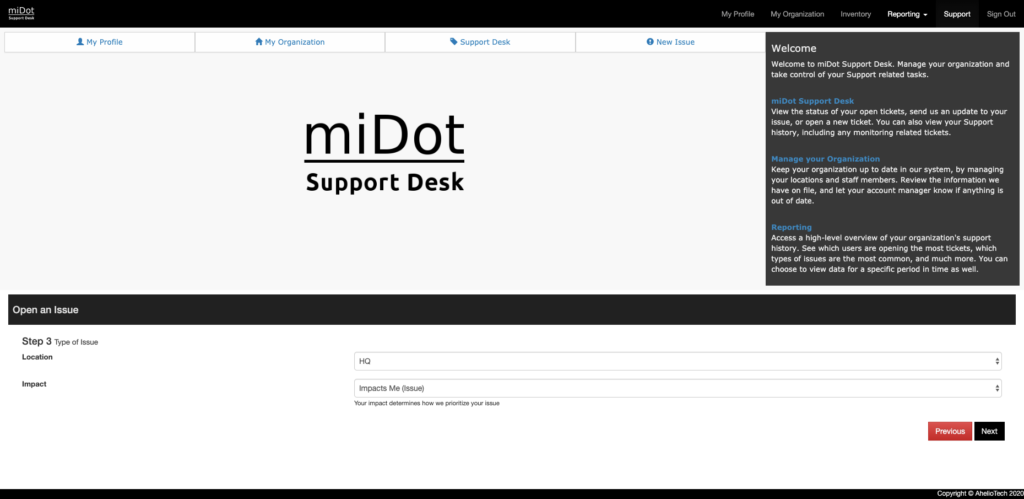
7. Step 4. Confirm your Information: This is a review of your information that you have entered up to this point. If everything is correct, you can press the Next button to submit the ticket. If something needs changed, you can press the Previous button to go back to the page that needs changed.

