How Can We Help?
Reporting Overview
To see the reporting features of the miDot client portal, click on the “Reporting” tab in the top right of the screen.
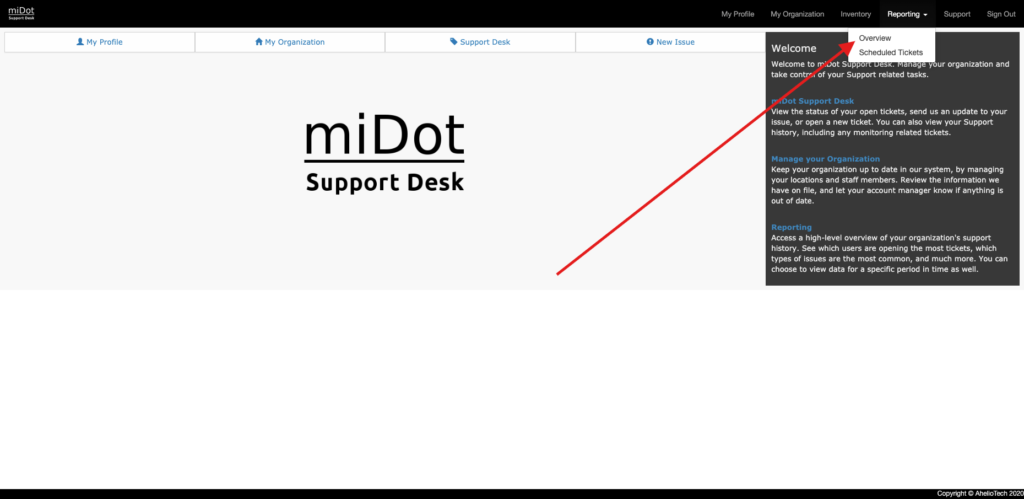
Reporting shows you a lot of information for the time period chosen at the top left-hand corner. Here you can see everything from what types of tickets were opened to what individuals opened tickets within your organization.
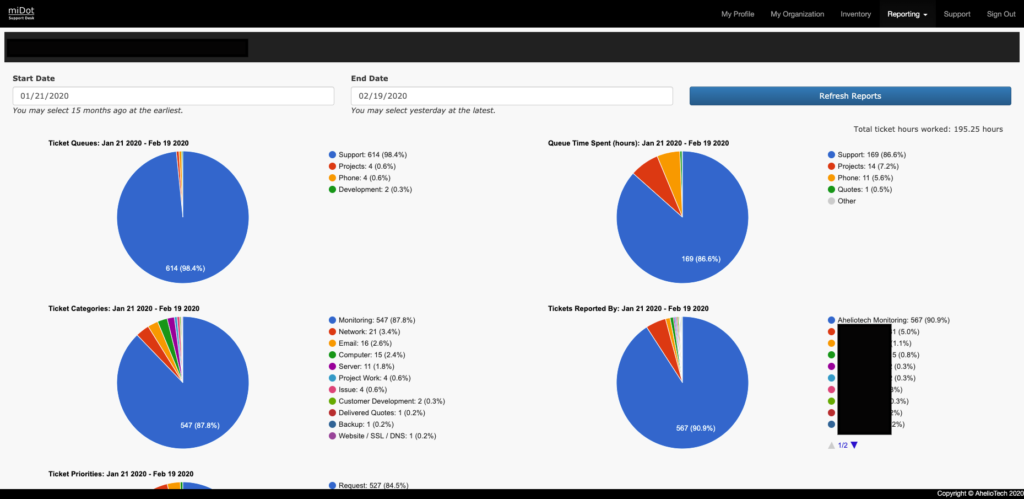
Below the charts you will see the amount of tickets per day that were opened. Below that you will find each ticket that was opened my a member of your team. Below that you will find each ticket that was opened up by AhelioTech’s monitoring team. You can use the CSV button on the right corner of these tables to download spreadsheets of the tickets.
